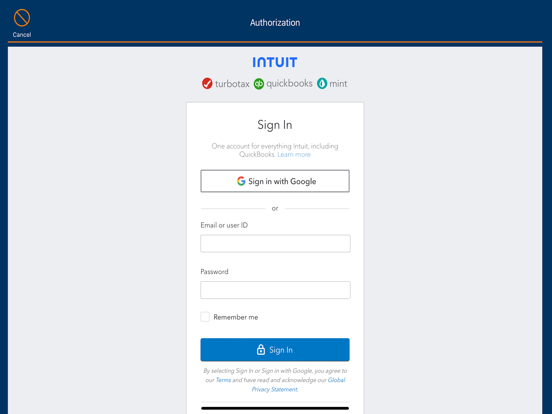Graphical Budgeting app for iPhone and iPad
Developer: Sumyong Kim
First release : 08 Oct 2020
App size: 45.83 Mb
Graphical Budgeting is a new kind of financial management app.
The best feature of this app is the way to enter value.
The main way to enter value is by manipulating the line graph instead of spreadsheet.
It is recommended that users use this app with Apple pencil.
Graphical Budgeting supports the followings.
- Planning and reporting by yearly, monthly, daily
- Planning and reporting by segment
- Management of actual and forecast data as well as planning
- Currency conversion
- Attach memo
- Customize color
You can now choose MongoDB Cloud as the backend of the app. By doing so, you can manage your financial and KPI data with your team members. To do that, you will need to purchase a subscription to register accounts for those users. In addition, you will need to set up and manage your own MongoDB Cloud with the configurations we provide. For more information, check out the link. https://github.com/graphicalbudgeting/backend-config
MongoDB Cloud usage fees are not included in the Subscription.
Even you choose MongoDB Cloud as the backend, the system administrator can register its account for free and do not need to purchase a subscription as long as it is used by one.
•Auto‑Renewable Subscriptions
You are charged on a recurring basis until you decide to cancel. Automatic renewal within 24 hours before the end of the term.
•Restore Purchases
You can restore your purchase with the Apple ID you purchased the subscription with. Login to the app, Other Settings > App User and Group Settings > Subscription Management
•Cancel and Manage Subscription
Go to Edit Subscription from Settings > Apple ID > Subscriptions
Or Login to the app, Other Settings > App User and Group Settings > Subscription Management and tap the Edit Subscription button on the ToolBar.